
Simpletiq
Version 1.0 – Beta – Windows
Avec Simpletiq, générer des étiquettes de produits à partir de Sage 100c Gestion commerciale.
Cliquez sur Simpletiq depuis votre fiche produit et imprimez sur votre imprimante Zebra.
Vous pouvez également imprimer à partir d’un bon de livraison toutes les étiquettes, ou seulement la quantité choisie.
Vous pouvez également créer des modèles au format ZPL pour personnaliser vos étiquettes.
On vous recommande d’utiliser le site de Labelary et ainsi créer le code ZPL de votre future étiquettes. En personnalisant vos étiquettes, vous pourrez choisir d’y mettre un code barre, le prix, la référence de votre produit, etc …
Pré-requis :
– Sage 100c Gestion Commerciale
– Imprimante thermique Zebra
Caractéristiques et configuration de Simpletiq
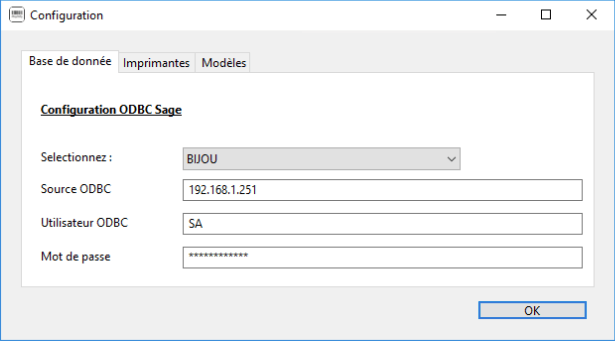
Configuration de Simpletiq
– Saisir vos informations de connection Sage 100c
– Configurer les informations pour votre imprimante Zebra
– Créer vos modèles d’etiquettes au format ZPL
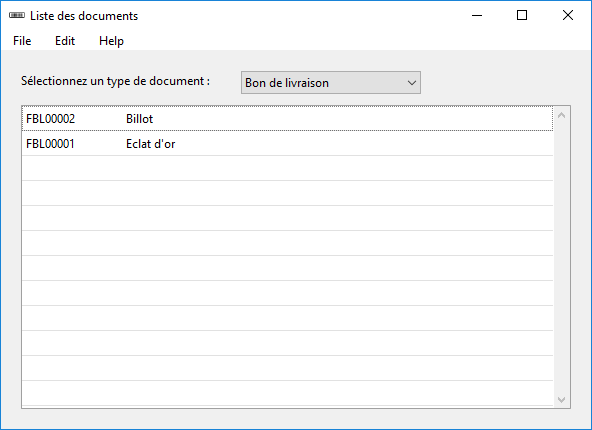
Accès à vos documents
Choisissez le document que vous souhaitez afficher :
– Bon de commande
– Bon de livraison
– Facture
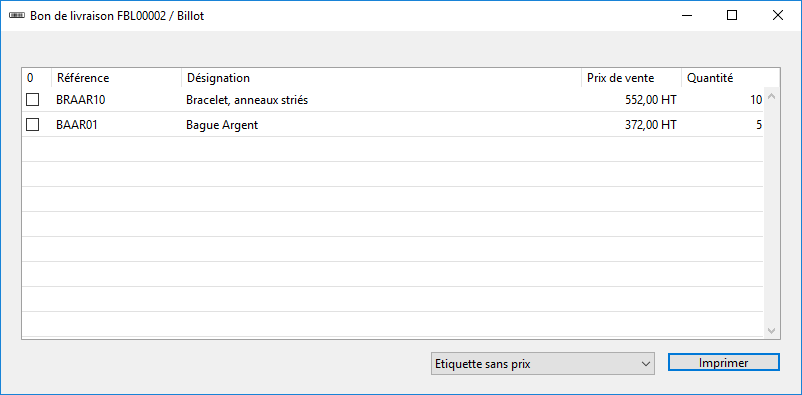
Visualiser les produits
Choisissez pour quel article vous voulez imprimer une étiquette.
Vous pouvez également choisir la quantité d’étiquettes à imprimer.
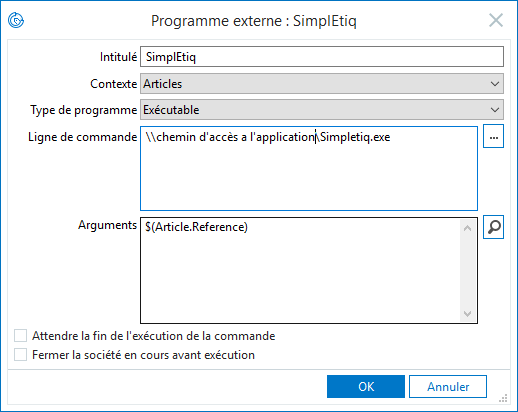
Configuration de Sage Gestion commerciale
Dans le menu Fenêtre, sélectionnez Personnaliser, puis Programmes externes. Cliquez ensuite sur Ajouter et configurer.
Cela vous permettra d’imprimer directement à partir d’une fiche article
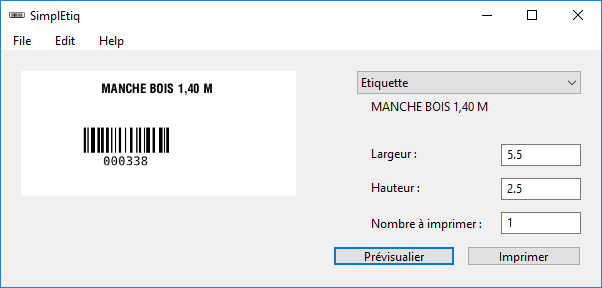
À partir d’un produit
Cliquez sur le menu déroulant Fonctions, et cliquez sur Simpletiq.
Choisissez le modèle d’étiquette à imprimer et la quantité.
Vous pouvez choisir de prévisualiser le modèle à imprimer.